Exam Information & Instructions
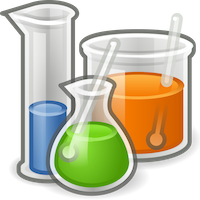
Exam Info page
(To install Honorlock, CLICK HERE for instructions)
(If approved to take exam in Testing Center, CLICK HERE for signup instructions)
Page Index:
- Honorlock Consent Form
- Computer Capabilities Required for taking Honorlock Exam
- Basic Testing Rules
- Allowed Items and Actions
- Forbidden Items and Actions: Cheating
- How to Get and Install Honorlock
- Do this at the start of an Honorlock exam
- If something goes wrong during an Honorlock exam
- Rules and 'How-to' for Using the Testing Center
- Scratch Paper Requirement
- Exam Integrity
- Academic Integrity Expectations, and Possible Penalties for Misconduct
- My Personal Take on Cheating & Plea to Not Do It
This page applies to online, face-to-face (F2F), and hybrid classes. However, a significant portion relates to exam protocols using Honorlock, an online 'cheatsheet', and an online calculator. Those online details are limited to the online classes; F2F and hybrid classes take exams in the classroom. However, all other information, especially as it relates to integrity violations, is relevant to all classes.
I. Honorlock Consent form
Prior to be allowed to use Honorlock, AC requires each student to sign and submit an Honorlock Cosent Form.
Within blackboard will be instructions regarding form completion and submission. If you want to review the form in advance:
CLICK HERE to download the HL Consent Form (pdf)
If you choose not to sign the form, then the other option is to take exams in the Testing Center.
II. Required Computer Capabilities to take Honorlock Exam
Per syllabus, to take this course you must have access to:
- a chrome browser with the Honorlock extension
- run through the practice Honorlock exam prior to taking the first exam
- must have a working camera on your computer
- must have a working microphone on your computer.
⚠️ If you cannot meet these Honorlock requirements, then you must use the Testing Center, or drop the course. To use the Testing Center, follow the below (Section IX) protocol exactly. You may NOT assume you are automatically approved to use the Testing Center: you are not — instructor approval, with a mimimum of 2 days prior notice, is required.
III. Exam Signup & Venue
Exam Signup (online classes)
- Online Classes
- The exam is administered via Honorlock
- You must register to take the exam by completing the information on the class googlesheet. (Googlesheet registration will typically open 5–7 days before the exam)
- Face-to-Face / hybrid Classes
- The exam is administered during the classroom period.
Exam Location
- Online Classes
- The default exam location is online Honorlock. Unless other arrangements are made and agreed to with the instructor, the exam score which shows in Honorlock is the score which will be used.
- You may petition to take the exam at the AC Testing Center by emailing your instructor. To do so, follow the instructions in the section below entitled: Rules and 'How-to' for Using the Testing Center.
- The AC Testing Center petition must be submitted at least four days prior to the exam date. (For example, if an exam were given on Fri the 13th, the petition would be due no later than 11:59 PM on Monday the 9th)
- Face-to-Face / hybrid Classes
- The exam is administered in the classroom.
IV. Online/Honorlock Exams: Allowed Items and Actions
Allowed digital resources
- ✓ Honorlock exam page
- ✓ The web-based "cheatsheet"
- ✓ The web-based " calculator "
Links to the Cheatsheet and Online Calculator
Besides the exam link, two other tabs are allowed during an online Honorlock exam: a Cheatsheet tab, and an Online Calculator tab. URLs for those are as follows:
❗ Do not attempt to open any other browser tabs during the exam — most likely, the monitoring software (Honorlock, ect.) will kick you out, and close your exam.
⚠️ Absolutely no other digital resources are allowed. No handheld calculator.
🗝 Practice, Practice, Practice... use the Online Calculator and the Exam Cheatsheet BEFORE you sit for an exam. Use them as you work practice problems, to the point you are comfortable and competent with their use. They should be 2nd nature when
Allowed physical resources
- ✓ A single computer, a single monitor, a single working camera, and a single working microphone — each of which must be used during the exam.
- ✓ Scratch paper, and a pencil or pen.
- ✓ A working microphone which is open and operating at all times to the point it is capturing even slight noises. The microphone volume must be turned up so any sound is audible. If you whisper, it should be recorded.
- ✓ A working camera which is operating at all times. A minimum of your face and shoulders should be in the frame. Only showing half of your face (eyes only) is NOT acceptable.
⚠️ Absolutely no other physical resources are allowed.
V. Forbidden Items and Actions: Cheating
Forbidden physical resources
- ✘ NO handheld calculator
⚠️ The ONLY calculator you may use is the Online Calculator provided at the link www.desmos.com/scientific. Use of any other calculating device will result in an exam score of zero.
- ✘ NO second monitor, or any other imaging or rendering device.
You may ONLY have the monitor on which you are taking the exam open. - ✘ NO other devices of any sort can be in the desk area. These device include, but are not limited to: phones, calculators, video devices, communication devices.
- ✘ NO material in the Exam Folder may be printed and used on the exam (no hardcopies).
The general rule: Other than the computer, camera, and microphone used to take the exam... if it plugs in or has batteries, you can not use it, view it, or in any other way access it .
Forbidden communications
- ✘ NO communication with anyone in any way regarding the exam is allowed, neither through voice, sound, signals, drawings, writings, jestures, nor electronic displays.
In short, NOTHING other than scratch paper, a pencil/pen, and the Honorlock equipment (one computer, one monitor, one camera, one microphone) is allowed; and NO communication, in any form or manner, with another person is permitted.
Note that this list is not exhaustive. Any other forbidden actions or items mentioned elsewhere on this page (including the Exam Integrity sections below); or provided via email/announcements; or as provided by Angelina College, also stand, and will be enforced.
No Cheating
- To clarify, cheating is expressly forbidden. Among other enforced exam rules, pay special attention to the details provided within the last three sections of this page.
- Zero Tolerance
A course score of 'F' will be given to any student who cheats on even one exam. Furthermore, it is highly probably that the incident will be documented and submitted to Student Affairs and Academic Affair with my firm recommendation for further action. In other words, the consequences of cheating on one exam go far beyond that exam itself. See also the bottom section of this webpage, entitled My Personal Take on Cheating & Plea to Not Do It. - 🚨 NO Statue of Limitations
There is no statue of limitation on cheating for this course. This means any exam may be audited at any point in the semester, and the full implications of the integrity brought to bear on the course as a whole.
So, for example, if one cheats on Exam 1, and those cheating activities are not discovered until the last week of the semester, the Exam 1 grade can nevertheless be retroactively assigned a score of zero, and the course score set to 'F'.
VI. How to Get and Install Honorlock
Summary: Exams will be taken using ① a Chrome browser ② with the Honorlock add-in extension, ③ a microphone, and ④ a webcam. Under certain conditions, on may take an exam at the Testing Center.Required Software
- CHROME browser (must be chrome... not firefox, safari, brave, ect)
(To download Chrome browser CLICK HERE) - Honorlock add-in installed in the CHROME browser
(To install add-in, open Chrome browser and CLICK HERE )
Required Hardware
- working computer microphone [MANDATORY] (must be operable during exam)
- working computer webcam [MANDATORY] (must be operable during exam)
FAQ: ¿What if, for whatever reason, I can't or prefer not to take an exam via Honorlock, and would rather take it in person?
Providing you follow all of the requirements of section VII ("Rules and How-to for Using the Testing Center") below, and do so at least two days in advance of the exam, you will be allowed to take the exam at the AC Testing Center.
VII. Do this at the Start of an Honorlock Exam
A helpful tip: at the start of an exam — AFTER logging in through Honorlock but just BEFORE working question #1 — perform these steps:
- just prior to answering Question 1, open the ONLINE CHEATSHEET in a separate tab.
- open the ONLINE CALCULATOR in a separate tab.
Sometimes, in the heat of the exam, a student surfing around looking for the Cheatsheet or Online Calculator will accidently perform an action for which Honorlock locks them out of the exam. Opening all allowed tabs prior to starting the exam eliminates surfing errors d d.

⚠️ You do not want to have to search for the links during the middle of the exam — under the pressure of an exam, you may inadvertantly end ("get kicked out of") your exam; or have trouble finding your way back to where you were.
VIII. If something goes wrong during an Honorlock exam
Should your exam stall, or you get kicked out (if this happens, it typically does so during at Question 1), try the following:
- While still WITHIN the Honorlock environment, click the Honorlink LIVE-CHAT link/bubble. HL may be able to fix the problem immediately, with little disruption to the exam.
⚠️ Honorlock may inform you to contact the professor to have your exam reset. Once an exam attempt is aborted, the exam must be 'reset' for another try. Honorlock is the one who fixes the access issue, but it is the instructor who must reset the exam.
⚠️ In extreme cases, HL must have the student re-install the Honorlock app on this/her computer. Although this takes time, it does not take away from the exam time. The exam stopwatch does not start until you are actually logged in, and have access to the questions.
⚠️ Yet another cause of access problems — and this one is on you! — is that the user's software is not updated to the latest version. Some students have reported that the access issue was resolved once their computer operating system software (Windows or Mac) and/or Chrome browser was updated to the latest version.
The Honorlock Helpdesk often assumes you are already using the latest versions of all your computer software, and hence may not offer this as the culprit.
IX. Rules and 'How-to' for Using the Testing Center
⚠️ Note: the Testing Center is NOT an option WITHOUT prior written approval from the instructor. The use of the Testing Center will need to be explained / justified. Here the process for accdess to the Testing Center for this course:
Process Summary
① YOU request, from the instructor, authorization to take Exam at TC →
② INSTRUCTOR will send you an email confirming authorization (if request is approved) →
③ YOU will make an appointment with TC →
④ YOU will send instructor an email of your appointment time →
⑤ INSTRUCTOR will coordinate with the TC to have the exam ready for you to take at the appointed time.
🚨 A Testing Center Appointment without prior instructor approval is invalid, and you will not be allowed to sit for the exam at the TC. The primary reason is that the instructor has to provide the TC with the exam, and it is the instructor's approval which initiates the exam transfer process.
How to make an appointment with the AC Testing Center
For instructions on how to make an exam appointment with the testing center: CLICK HERE
X. Scratch Paper Requirement
Scratch paper is required for all problems which cannot be performed in one's head.
- Before the exam begins — have three or four sheets of blank paper handy, and within arm's reach
- During the exam, show your work for each problem that cannot be worked out in your head
• Write and circle the number of the problem being worked, such that the work can easily be matched with the problem.
• Arrange your work in approximate numerical order. - Immediately before submitting the exam — hold each of the pieces of scratch paper to the camera
- Within 15 minutes after completing the exam — email a copy of the scratch paper page(s) to me (kstephenson@angelina.edu).
(Process the scratch paper as you would a lab report: photo, scan, and submit. The only difference: the scratch paper is emailed directly to me, rather then uploaded.)
⚠️ Failure to submit your Scratch Paper can result in the exam being assigned a grade of ZERO, and so should be taken as seriously as the exam itself. Alternately, the exam scores may be subject to a severe score penalty, rather than a total loss of all points.
Reminder: the two key failures (of which the first is critically important) which puts the penalties into affect are:
ⓐ the scan of the scratch paper is not received by instructor within the required time, OR
ⓑ the submitted scratch paper does not match the scratch paper shown to the webcam at the end of the exam.
⚠️ If you take the exam in the AC Testing Center, then they will provide a copy of the Scratch Paper to the instructor — but be sure to remind them to do so, as it is ultimately your responsibility to assure it is submitted. If you take the exam at home or at any location other than the Testing Center, then it is your responsibility to make sure the Scratch Paper is submitted on time.
XI. Exam Integrity
IN short, cheating is not allowed. In addition to the information in this section, see also the section below entitled "Academic Integrity Expectations, and Possible Penalties for Misconduct"
To ensure exam integrity, here are some things that you MUST, and must NOT, do during an online (Honorlock) exam.
You must NOT...
- "Pause" the exam at any point. This whites out the online screen, avoids proctoring protocol, and therefore invalidates your exam.
- Cheat in any way, form, or manner.
- Behave in a way, or take actions, to avoid proctoring detection.
This "must not" list includes, but is not limited to: muting the audio; "pausing" the exam; leaving the exam station; talking or communicating with someone else, especially a "helper" or someone else who might otherwise assist you in completing the exam.
You MUST...
- Work all your calculations using the online calculator.
- Submit your scratch paper within 15 minutes of completing the exam. (In the rare event you did not use scratch paper, you must email me to that effect.)
- Have the microphone record volume up high, such that it picks up even slight sounds. An "on" microphone with the record volume off, or excessively low, will be viewed the same as no microphone, and a score of zero issued.
- Have the webcam such that it includes your entire face. Webcam views with include eyes-and-top-of-head only are not acceptible.
Penalty for Cheating
- Exam scored a zero, and/or
- Dismissal from course, and/or
- Notification to AC Administration (including School Dean & Dean of Student Affairs), with a recommendation for enforcement of AC Integrity guidelines.
🚨 ACTION CONTINUANCE AFTER 'DROP': One's voluntarily dropping the course once caught cheating does NOT dismiss the infraction. Most probably, the matter will be submitted to The Dean of Student Affairs for further attention, whose actions potentially include a permanent note on one's permanent transcript of the cheating incident, and/or disciplinary action. The process does not stop with a self-imposed drop, and the process does not stop at a "My Bad" acknowledgment.
Before attempting to cheating, you should carefully consider the risk vs. reward, given that merely dropping the course is unlikely to be the final remedy.
XII. Academic Integrity Expectations, and Possible Penalties for Misconduct
Note the following extracted statements from the official Angelina College catalog:
Academic Integrity...
It is the aim of the Angelina College faculty to foster a spirit of complete honesty and a high standard of integrity. The attempt of any student to present, as his or her own, any work that he or she has not honestly performed is regarded by the faculty and administration as a most serious offense and is prohibited.
Cheating...
Complete honesty is required of the student in the presentation of any and all phases of course work. Dishonesty of any kind on examinations, quizzes, or assignments is considered cheating and is prohibited. Common examples of cheating include the following:
- Copying from another student’s test paper, laboratory report, other report, or computer files, data listings, and/or programs;
- Using materials during a test that are not authorized by the test administrator;
- Collaborating with another person or persons during an examination or in preparing academic work without authorization;
- Knowingly and without authorization, using, buying, selling, stealing, soliciting, copying, or possessing in whole or in part, the contents of an administered test;
- Substituting for another student, and permitting any other person or otherwise assisting any other person to substitute for oneself or for another student in the taking of an examination or the preparation of academic work to be submitted for academic credit; and
- Purchasing or otherwise acquiring or submitting as one’s work any research paper or writing assignment prepared by another individual or firm
Penalties for Misconduct...
- Course Grade Reduction: an instructor may reduce a student’s course grade in response to student behaviors that violate standards set forth in the course syllabus and/or prohibited in the student code.
- Administrative Course Withdrawal: Angelina College reserves the right to withdraw students from a class or all classes.... Students may be withdrawn for reasons of... academic integrity violations....
- Disciplinary Suspension
- Expulsion
⚠️ This list is not exhaustive. Please see the section entitled "Penalties for Misconduct" in the AC Catalog for the full listing. As a general benchmark, the section is found on Page 102 in the 2021–2022 Catalog.
XIII. My Personal Take on Cheating & Plea to Not Do It
- I take a hard line. Don't do it. Don't try. I know about audio signals, spilt monitors, virtual monitors, fellow-cheaters who sit across the table and signal answers, and companies who traffic in cheating assistance for profit. I review Honorlock data. If you cheat, I will most likely catch you, in which case you need to be prepared to face AC academic affairs. Ask the four or five who get caught each semester.
- Please note that I give everyone the benefit of the doubt. I write this because every semester there are some who, unfortuate for them, give the cheating thing a go. This blunt message is directed to them. I feel obliged to state my serious toward the matter, and to direct everyone to AC's policy regarding Integrity matters as well.
- For the tempted, please realize that there is no statue of limitations on cheating in my course. I reserve the right to review any and all graded materials, especially previously submitted exams, at any time up to and including final week. And perchance integrity violations found, change any and all related grades. For example, if on the last day of class, Exam 1 is reviewed and an integrity violation found, that Exam may be re-assessed a lower score, down to a zero; whith the further possibly the incident my be reported to AC Integrity for further action, or that you be issued an F for the course.
- I seek out, and prosecute, cheaters. That is, by far, the best way I have found to protect the integrity of the course, and to be fair to those who are honest with their learning endeavor.
- Just be honest, and you have nothing to worry about. I know exactly what honesty looks like on an Honorlock chemistry exam, especially given that is mostly what I see. But I also know the many signs
