Sarah Glaeasmann:
Office Hours & AC Tutoring
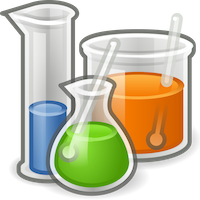
Office Hours page
Page Index:
I. Regular Office Hours
DAYS: TIME
Tuesday: 9:00 – 11:00 AM
Wednesday: 9:00 – 11:00 AM
Thursday: 12:45 – 1:45 PM
II. Meeting Virtually During Office Hours
Meeting virtually us a two-step process:
① email with request to meet virtually (near-real-time)
② Google Meet, or Blackboard Collaborate (real time)
The Process
If you have a question, email me. Think of this as you standing in my office doorway, asking me a quick question. I'll endeavor to answer the email concisely and in a timely manner.
But suppose the question is a complicated or highly technical one. I might direct you to go online to the Google Meet location, so we can discuss in real time. This is equivalent to me saying, "Come into my office, have a seat, and let's have a look at the question closer." Just as some questions cannot be easily answered in a doorway, so some questions cannot be easily answered via email.
III. AC Chemistry Tutoring

Online Class Tutor for Spring 2023 — Ms. Darcie Corcoran
For the Spring semester, we have a dedicate remote (online) tutor — Darcie Corcoran. She took this chemistry course from me, as well as tutored it for a year thereafter, and so she is in a good position to know what you are going through. Darcie asked the following statement be passed along:
My availability this semester is Monday 9 am - 5 pm, and Wednesdays and Fridays 4 pm - 7 pm.
Darcie's email is: 272dcorcoran@student.angelina.edu
AC Tutoring
To find the times for chemistry tutoring, go to the
AC Tutoring Center Webpage, and scroll down to the AC Tutoring Calendars. Observe the chemistry entries.
"TutorMe"
TutorMe is a platform which provides tutoring for over 300 different subject areas and will be on-demand, available 24 hours a day, 7 days a week. It is accessible within each Blackboard course webpage. AC released the following statement:
Angelina College is excited to offer a new free online tutoring platform called TutorMe! It is on-demand, available 24 hours a day, 7 days a week. Once logged into Blackboard, find the TutorMe link in the tools section or in the navigation menu in each of your courses.
For a video which describes how to schedule a TutorMe session, CLICK HERE.
