Blog: 1411 Lab
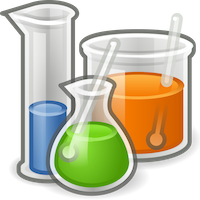
1411L blog
Page Index
- Lab B – Density (Exp 2)
- Lab C – Freezing & Melting Points (Exp 3)
- Lab E – Workshop I: Basic Calculations (Exp 21)
- Lab G – Acid/ Base Titrations (Exp 8)
Lab B – Density (Exp 2)
1: Report Form Entries
Clarifying remarks. "L" refers to a line in the Report Form section. For example, L6 refers to Line 6.
- L6 — Since there ended up being only one unknown, your can just label it "Unk #1"
- L18 — you just use a phrase such as "gold rod" "silver rod" "brown rod" to describe the objects
- L23 (density) — here, place the value and unit for each density you calculate from L19/L22
- L23 (identify) — determine the identity of each, as best you can, by comparing YOUR L23 density to industry accepted densities, such as those in the Table on Page 10 (or you can google a better density table, if you like)
Lab C – Freezing Point/Melting Point (Exp 3)
1: Experiment 3 Steps (Overview)
- Watch the video, following along in the manual.
Don't record Section A temperature data at this point — that will be had from a graph you will generate later. - Download the Logger Lite app.
- Download the data file.
- Open the data file with Logger Lite.
(What you should find is one graph with two curves.) - Follow the instructions in lab manual Section E for marking up the graph.
(Internet class members should, of course, generate a copy of the graph from his/her computer)
2: ¿What part of the graph do I use to determine my FP and MP values?
- FP and MP occur without a change in temperature (both ice water and ice are at the same temperature during a phase change of one into another), so . . .
- . . . select the flattest (most horizontal) section of the curve which corresponds to the phase-change region.
- Perform STATISTICS on the flat portion of each curve
- NOTE: The temperure measurements you use in Section A should correspond exactly to the temperatures in your graph STATISTIC boxes.
3: FP & MP Determinations from Graph
- The purpose of the graph is to determine the FP and MP for each curve.
- Per previous section, select the flattest, horizontal portion of the FP Curve, and perform the required STATISTICS.
The statistics information must be shown on the graph. - The Statistic of primary interest is the Mean (average) temperature across the selected flat portion.
- Record the Mean value in Table 1 of the report form.
NOTE: the value in Table 1 and its corresponding PF curve value should be identical. - Repeat the process for the MP curve.
- CAVEAT: the original procedure in the manual calls for one to average the max and min values. If you use the mean value, then you may dis-regard the min and max values.
If you choose to average the min and max values rather than use the mean value, then make sure you use the min and max values for the flat portion of the curve you selected, and not the min and max values for the whole curve.
4: Lab Manual Section A Notes
- The temperature measurements you use in Section A should correspond exactly to the temperatures in your graph STATISTIC boxes.
5: ¿Can I use Excel, rather than Logger Lite?
- You MAY use Excel to generate your graph, but remember...
- ... the data is captured in Logger Lite, so you must copy the raw data columns (left side of Logger Light window)into Excel columns
- All markup requirments stand, whether one uses Logger Lite or Excel.
Lab E – Workshop I: Basic Calculations (Exp 21)
1: Points off for not following workshop instructions
- Read carefully, and follow closely, the detailed instructions on the first page of Experiment 21.
- All seven bullet points are important.
- "No work shown, no credit given" (you must show your work)
2: Top Problem-Solving "Misses" (based on past classes)
- Failure to show work / just writing the answer.
(Only possible exceptions are Questions 1–5w, and nomenclature questions) - Sig Figs incorrect / Sig Figs in answer do not correspond with the Sig Figs shown in the supporting work.
- Failure to place a unit with a number.
• The answer to any problem for which units are provided should include a unit.
• Verify any and all unitless answers you write – confirm to yourself those answers do not, in fact, require a unit - Failure to place Roman Numeral in Type II compounds.
- Illegible work or answers.
• Sloppy, illegible (or nearly so) work is assumed to be in error — especially given this is a STEM professional-track course.
Lab G – Acid/ Base Titrations (Exp 8)
1: KHP determination of Base Concentration
- The main key to setting up this calculation is the simple equality which holds at the equivalence point: mol(acid) = mol(base)
— The moles of acid, KHP, is given by the equation: mol = g/MM
— The moles of base, NaOH, is given by the equation: mol = M•V
— Set the two equations equal to each other, and calculate M (which means, of course, you have measured or calculated the other three variables: g, MM, and V) - For example KHP calculation, see: Socratic.com Q&A
